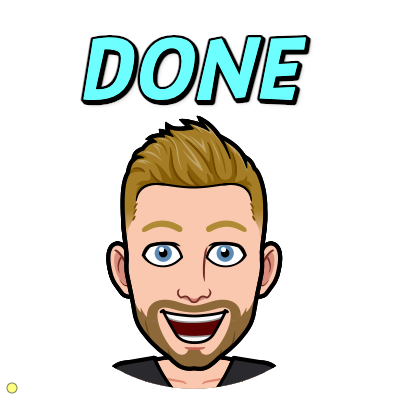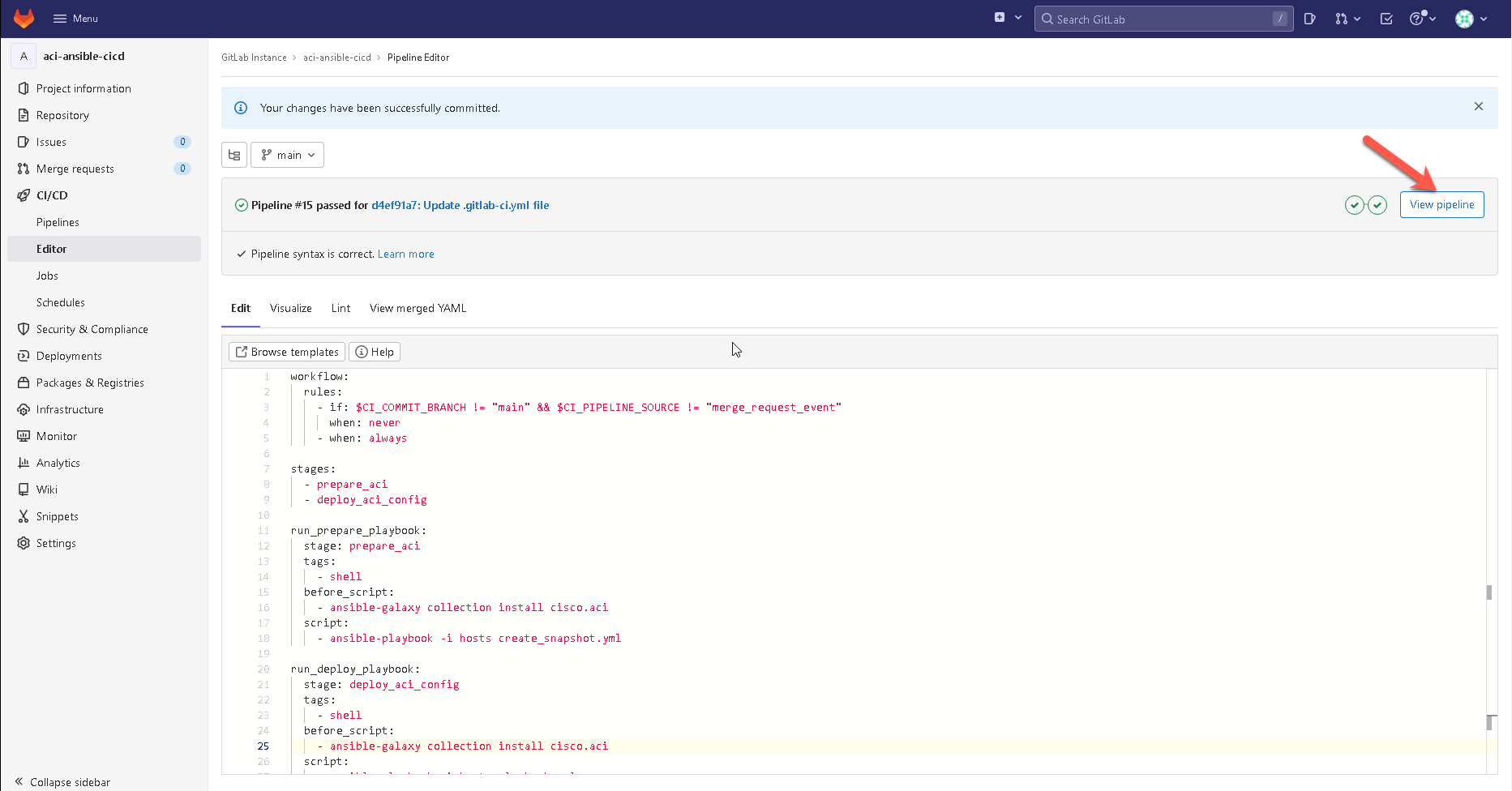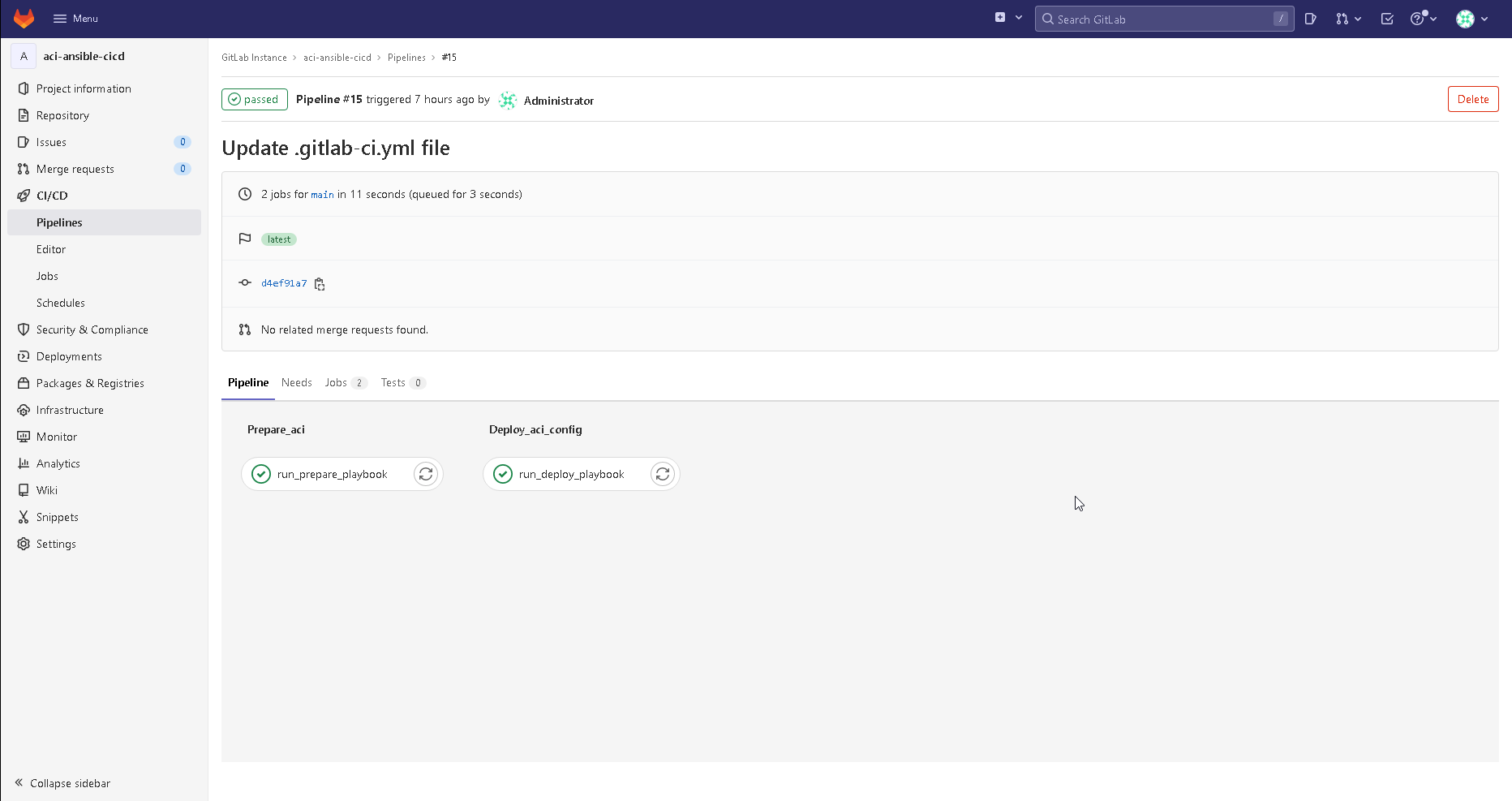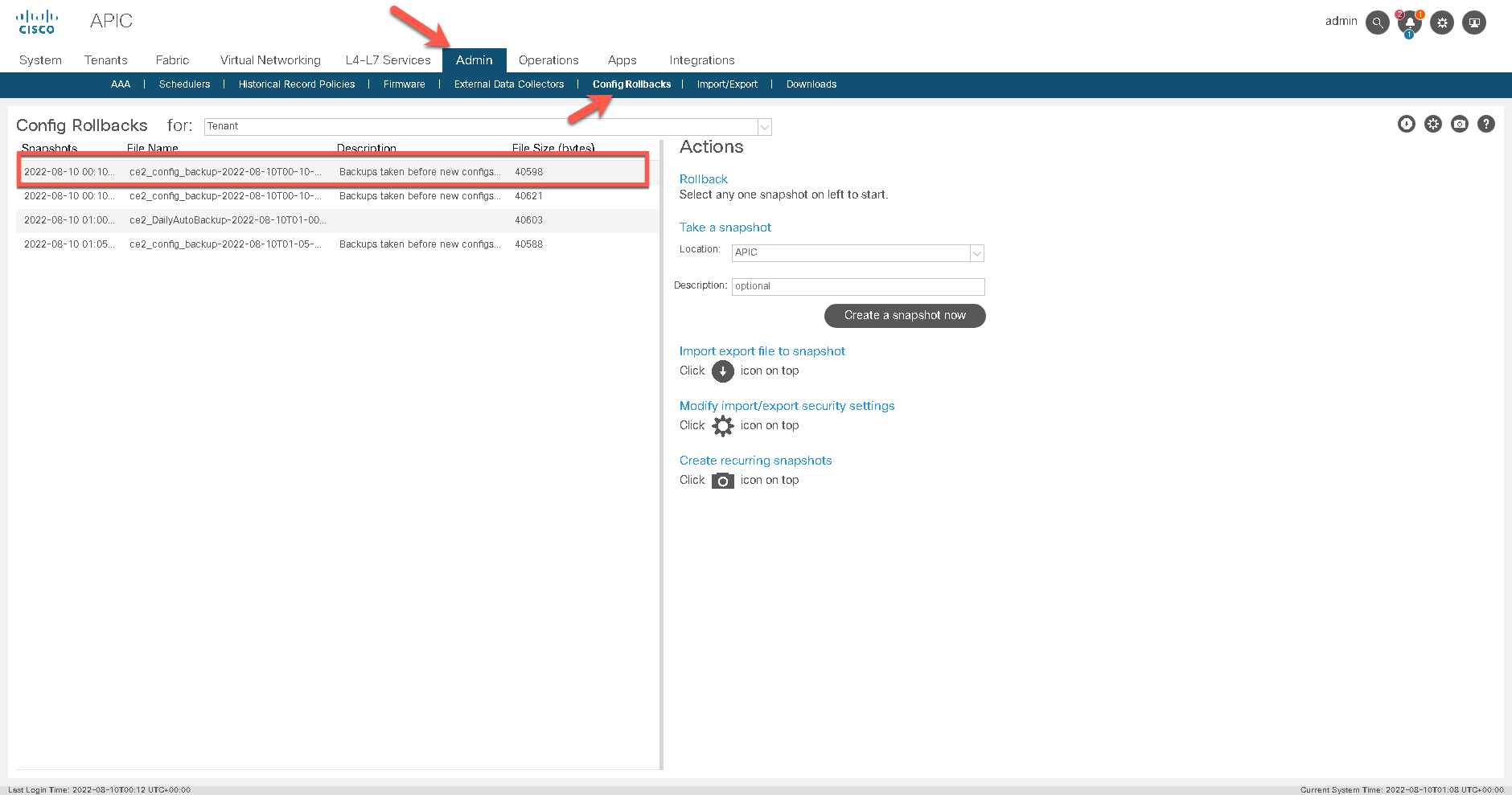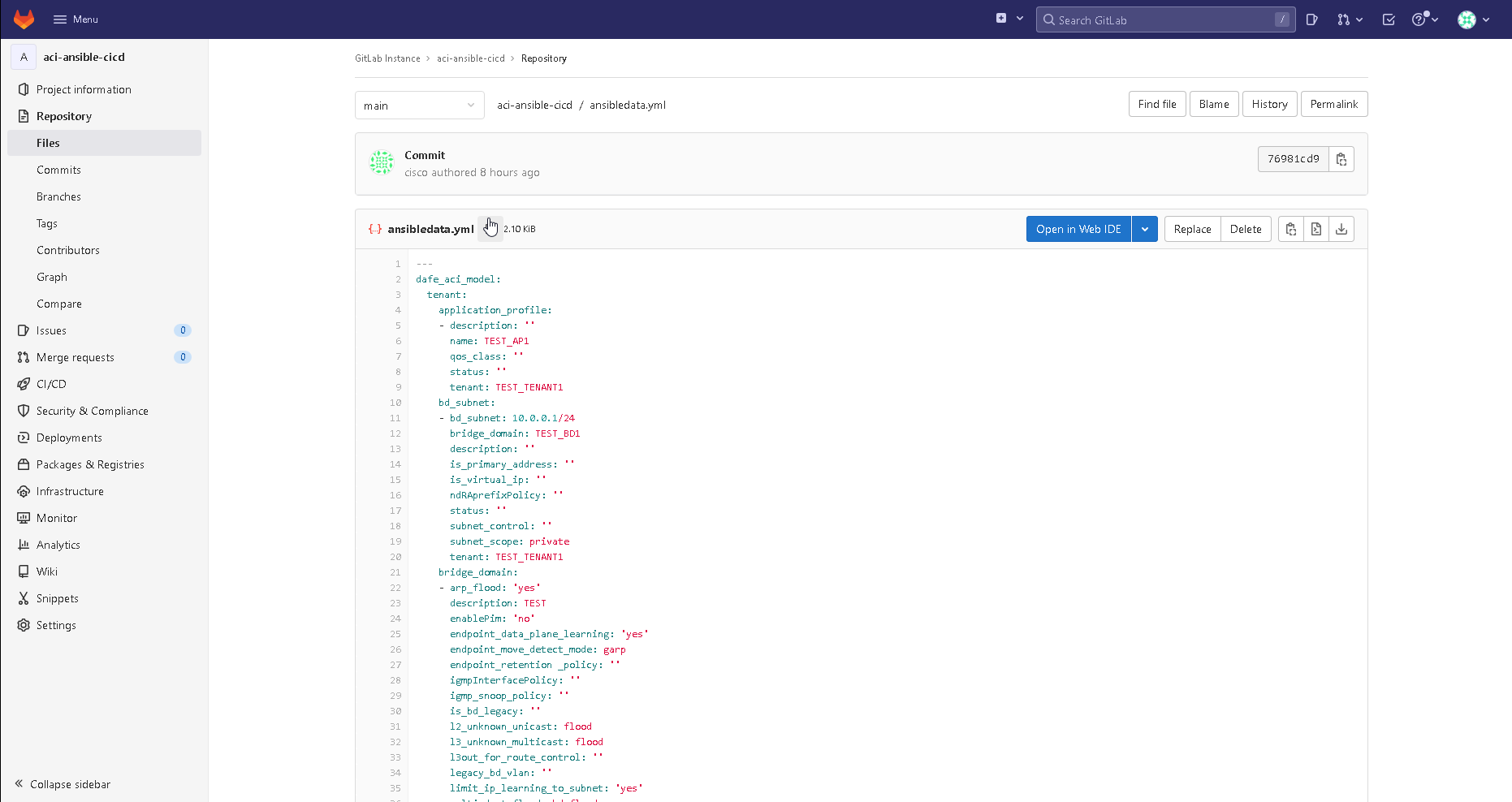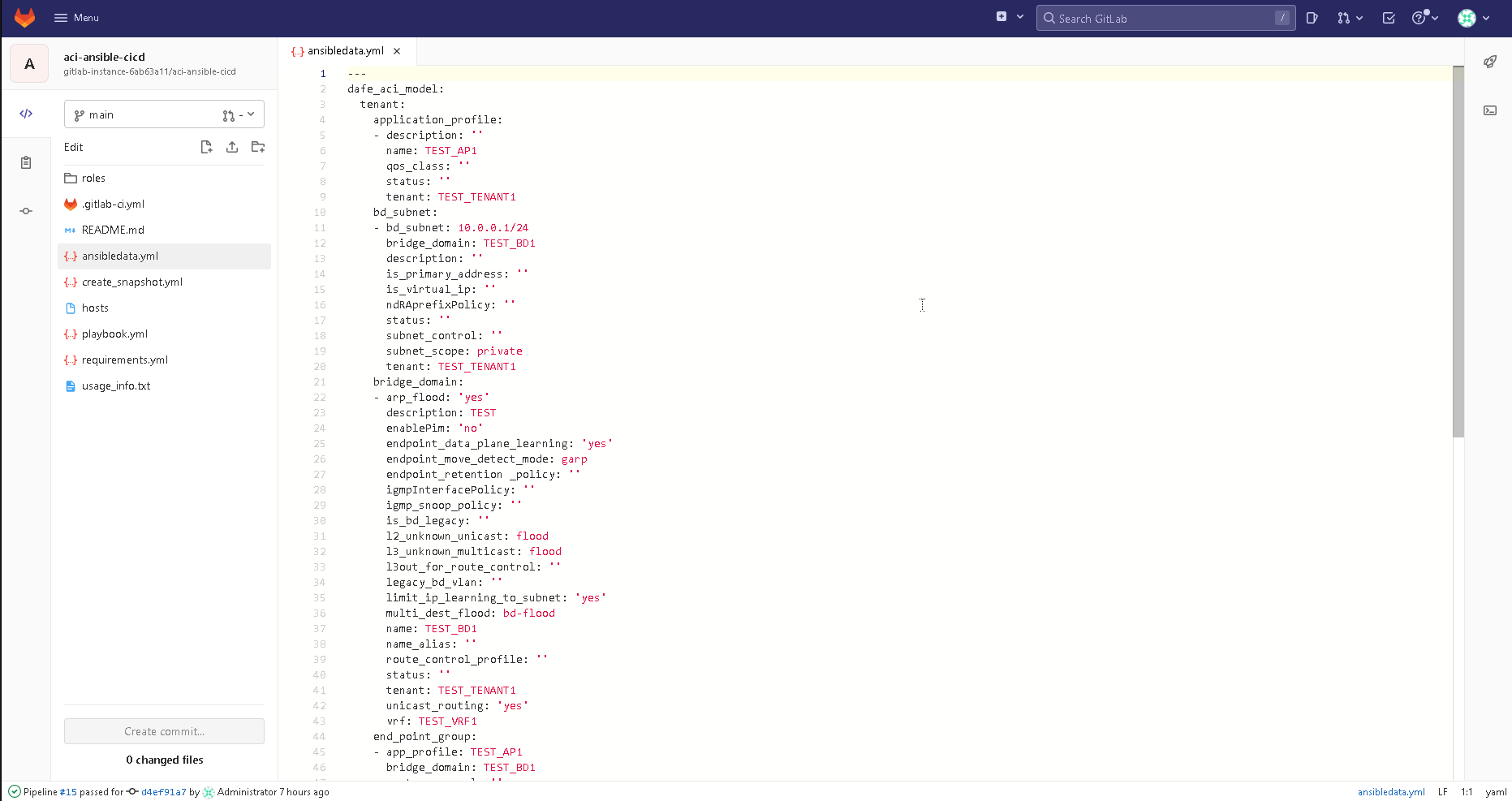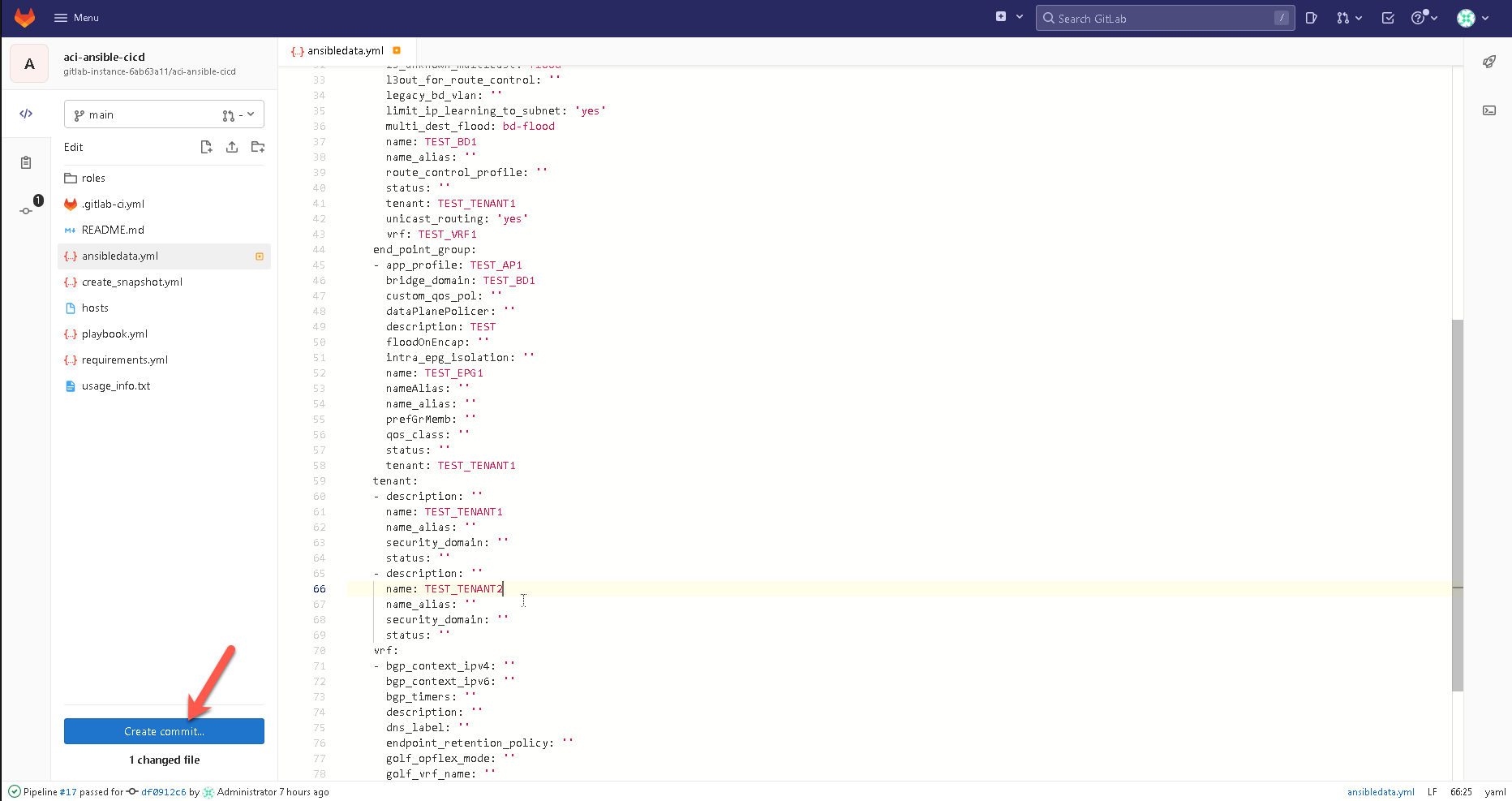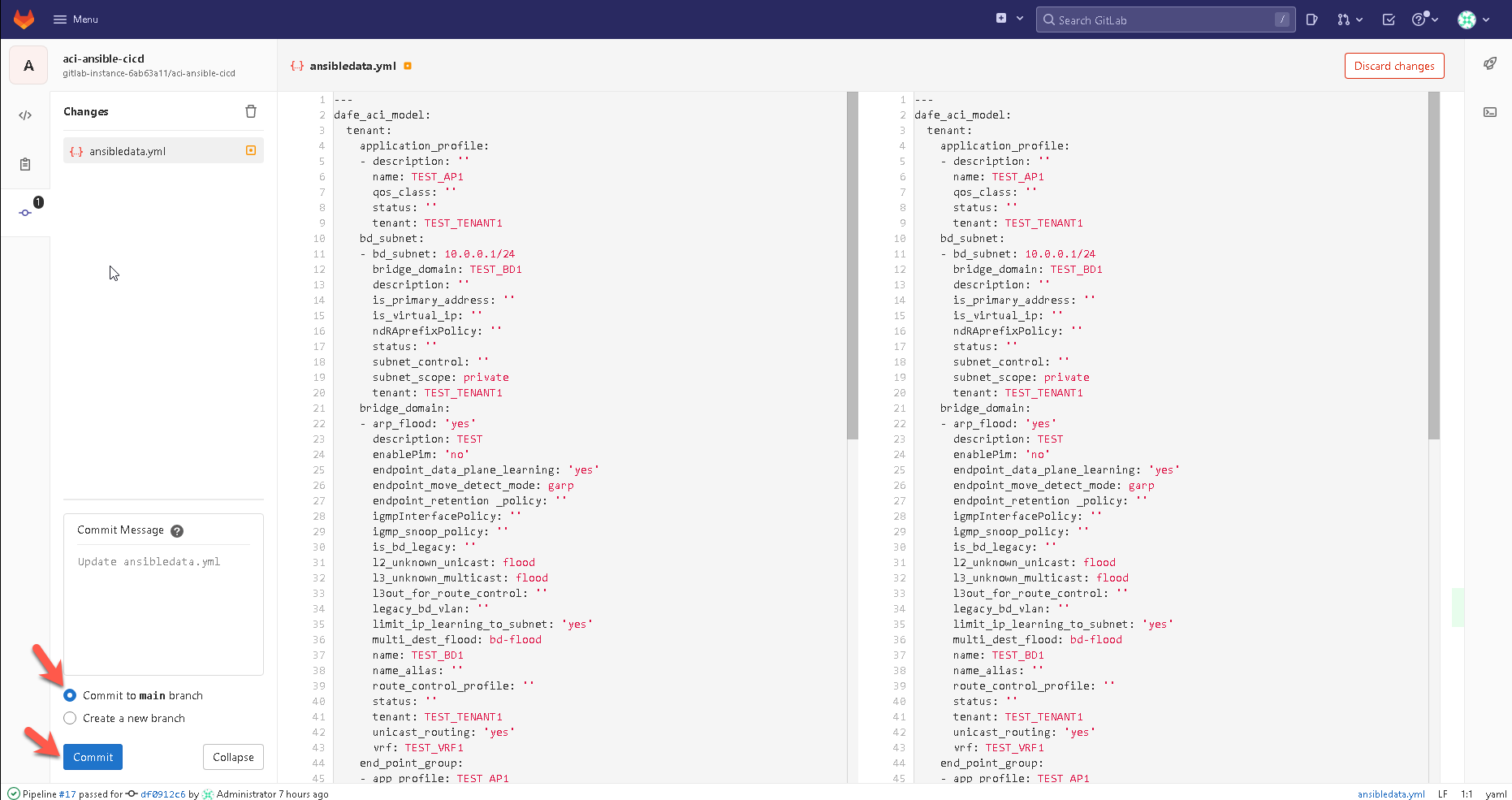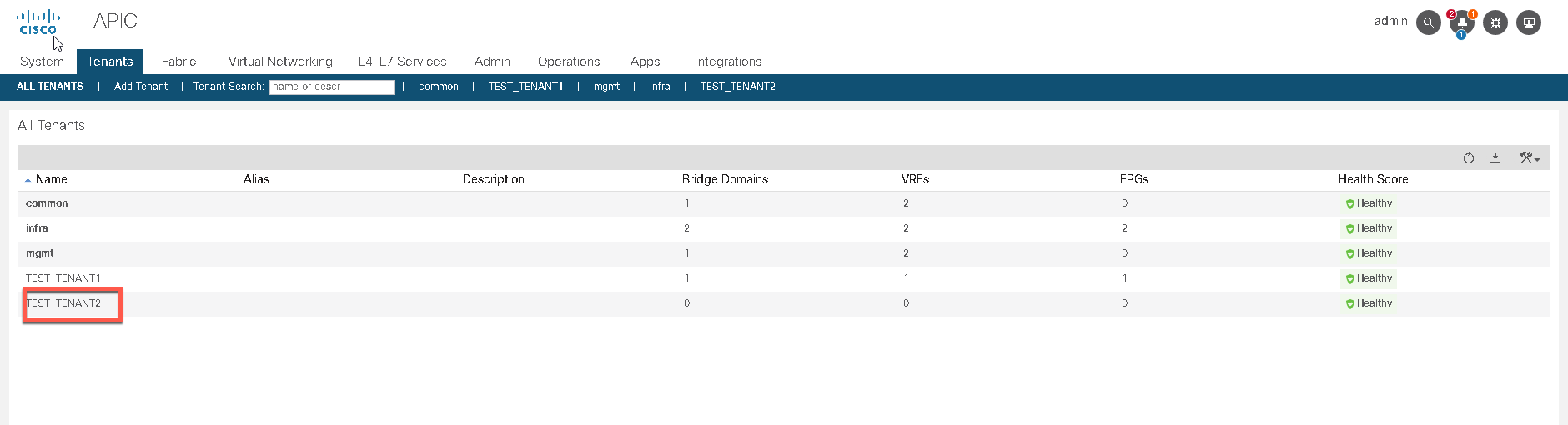Table of Contents
Adding Snapshot stage
Now edit the pipeline config again with the following code and commit the changes:
workflow:
rules:
- if: $CI_COMMIT_BRANCH != "main" && $CI_PIPELINE_SOURCE != "merge_request_event"
when: never
- when: always
stages:
- prepare_aci
- deploy_aci_config
run_prepare_playbook:
stage: prepare_aci
tags:
- shell
before_script:
- ansible-galaxy collection install cisco.aci
script:
- ansible-playbook -i hosts create_snapshot.yml
run_deploy_playbook:
stage: deploy_aci_config
tags:
- shell
before_script:
- ansible-galaxy collection install cisco.aci
script:
- ansible-playbook -i hosts playbook.yml
View directly the pipeline results from the pipeline editor:
Login to ACI and check if the snapshot has been created:
Changing the ACI Config
You might have wondered where all the ACI config comes from. The file which contains all data is the ansible.yml file.
Go to the repository and click on the file to show the content:
Click on the blue button “Open in Web IDE”. This a very nice feature to work with files inside of the browser.
Now scroll down to the tenant section which starts at line 59. Copy the data as follows to create a second tenant:
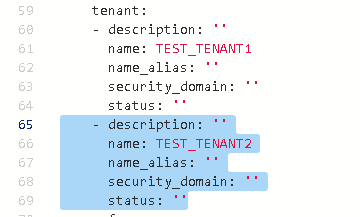
Commit the change
Commit to the main branch:
Check the pipeline status and verify the ACI config on the APIC:
Great! Whenever the config will be changed your pipeline will be triggered and the changes will be done on the APIC!