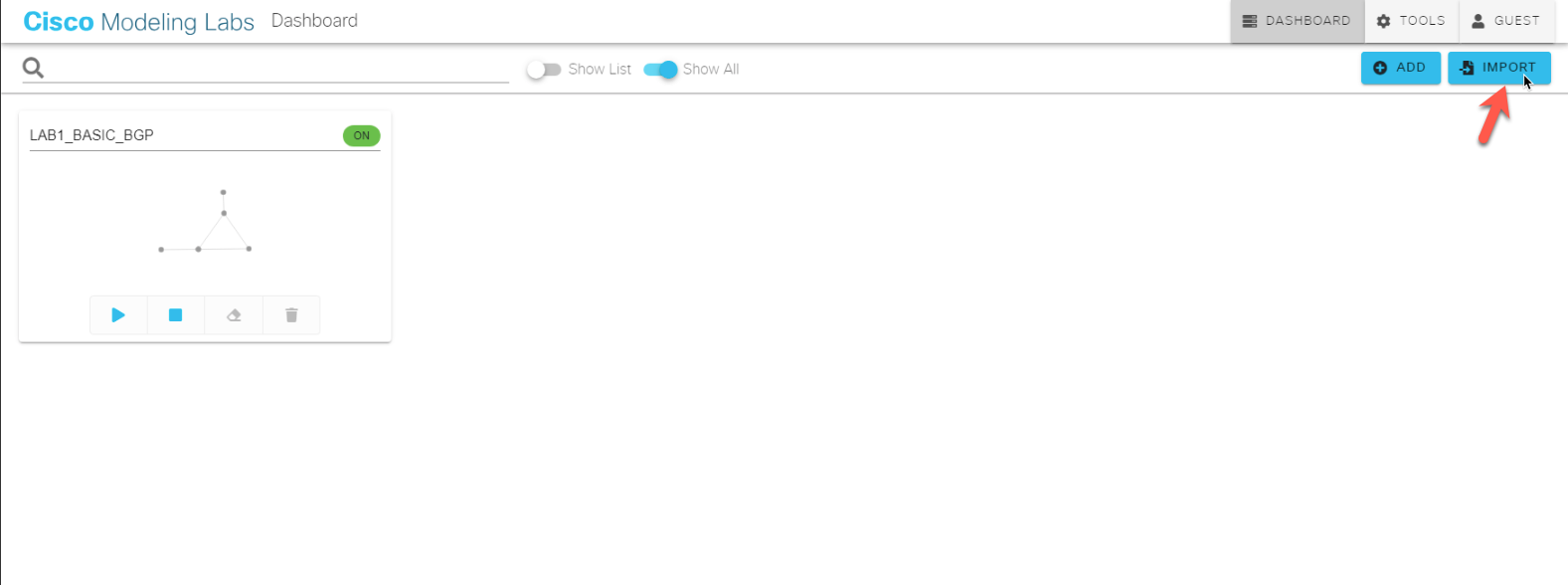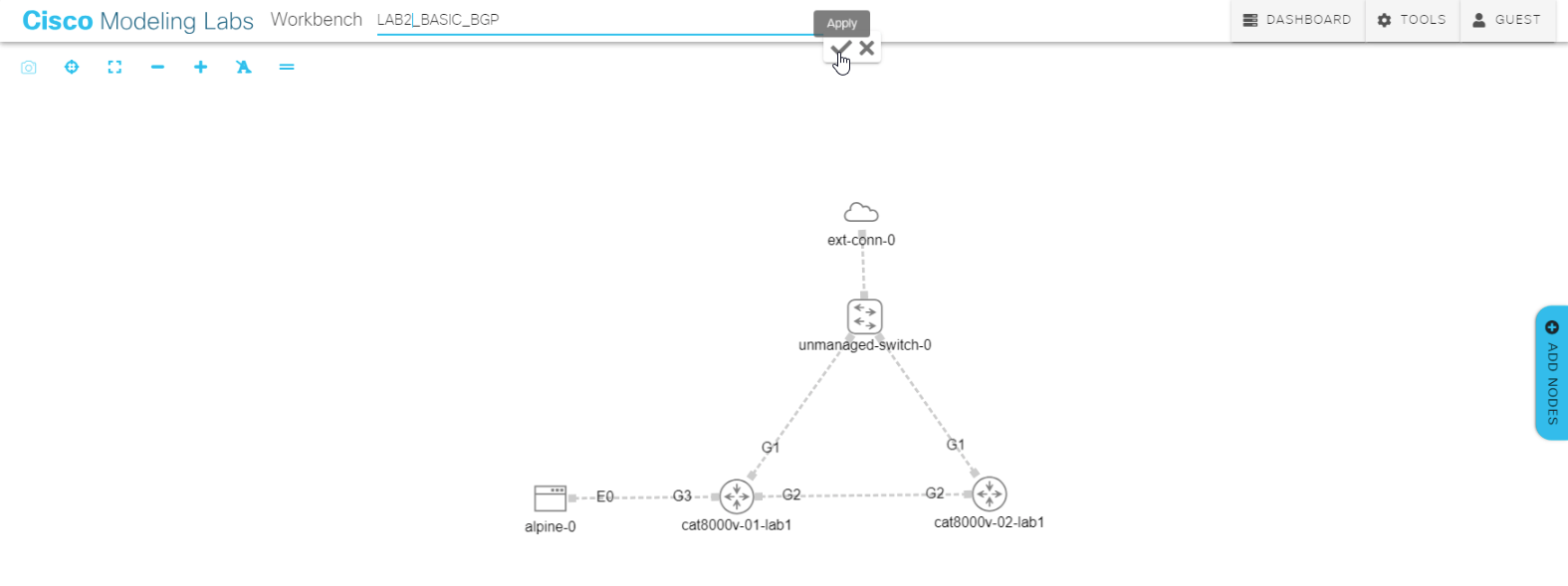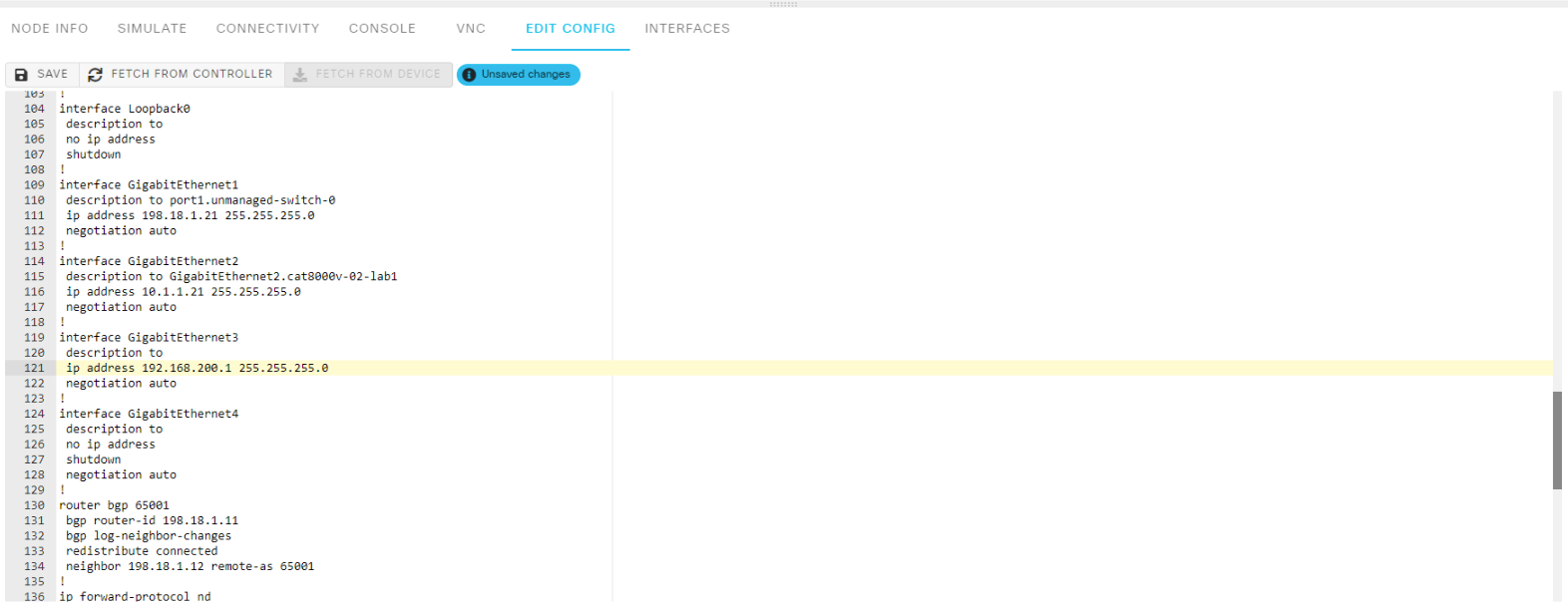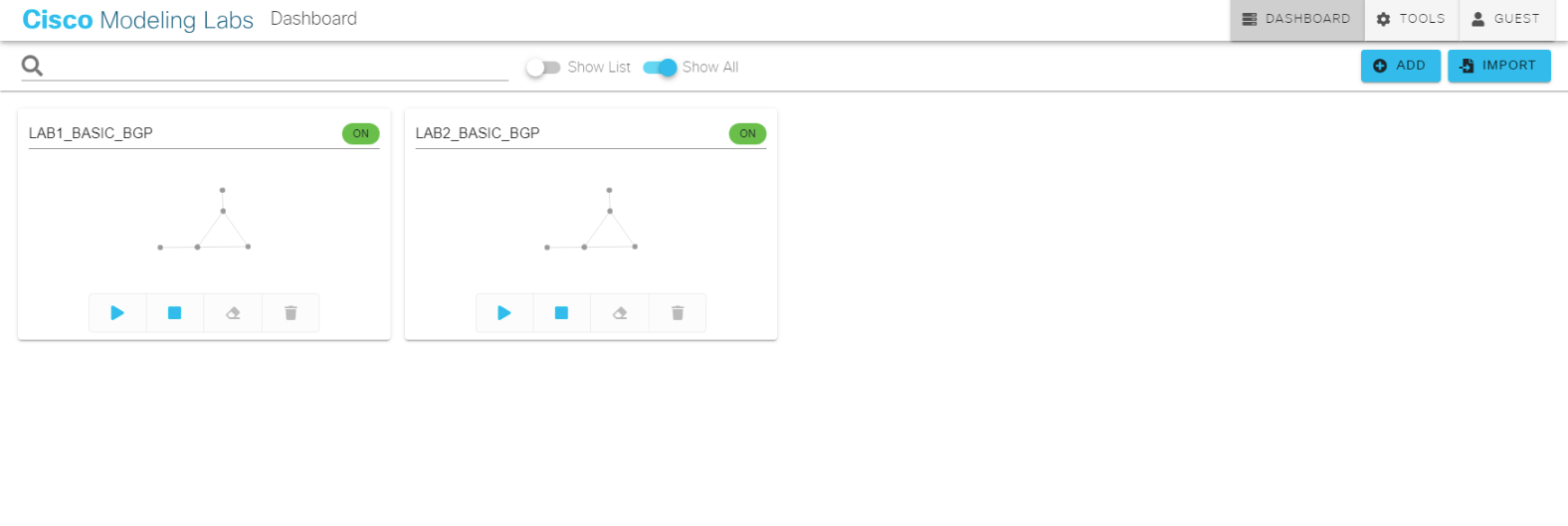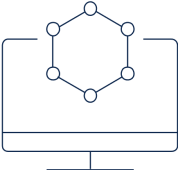
Setting up Lab2
Click on the Cisco Modeling Labs logo located on the top left on your screen to go back to the main page. Import the lab
The file is located under Downloads:
Go to the lab and change the name to: LAB2_BASIC_BGP
Change the node name accordingly to xxx-lab2 and edit the interface config:
Change the node name accordingly to xxx-lab2 and edit the interface and iBGP config:
!cat8000v-01-lab2
!
interface GigabitEthernet1
ip address 198.18.1.21 255.255.255.0
no shut
!
interface GigabitEthernet2
ip address 10.1.1.21 255.255.255.0
no shut
!
interface GigabitEthernet3
ip address 192.168.200.1 255.255.255.0
no shut
!
router bgp 65002
bgp router-id 198.18.1.21
bgp log-neighbor-changes
redistribute connected
neighbor 198.18.1.22 remote-as 65002
!
!cat8000v-02-lab2
!
interface GigabitEthernet1
ip address 198.18.1.22 255.255.255.0
no shut
!
interface GigabitEthernet2
ip address 10.1.1.22 255.255.255.0
no shut
!
router bgp 65002
bgp router-id 198.18.1.22
bgp log-neighbor-changes
redistribute connected
neighbor 198.18.1.21 remote-as 65002
!
Start the lab and wait until it is booted. Both labs are running now.
Once the lab is running configure the client in lab2:
sudo ifconfig eth0 192.168.200.200 netmask 255.255.255.0
sudo route add default gw 192.168.200.1 eth0
Connect both labs over an eBGP session to be able to ping each client from the lab:
!cat8000v-01-lab1
!
router bgp 65001
neighbor 198.18.1.21 remote-as 65002
redistribute connected
neighbor 198.18.1.22 remote-as 65002
redistribute connecte
!
!cat8000v-02-lab1
!
router bgp 65001
neighbor 198.18.1.21 remote-as 65002
redistribute connected
neighbor 198.18.1.22 remote-as 65002
redistribute connected
!
!cat8000v-01-lab2
!
router bgp 65002
neighbor 198.18.1.11 remote-as 65001
redistribute connected
neighbor 198.18.1.12 remote-as 65001
redistribute connected
!
!cat8000v-02-lab2
!
router bgp 65002
neighbor 198.18.1.11 remote-as 65001
redistribute connected
neighbor 198.18.1.12 remote-as 65001
redistribute connected
!